 |
Special Offer: purchase both ImageUtilities and MovieUtilities CMM packages for only $20! This is a 33% discount off the normal price ($15 each)!
(simply select the "ImageUtilities + MovieUtilities CMM" item in the Register application or in the online registration form)
New: Version 1.4 of the MovieUtilities CMM package contains an improved QuickPlayer plug-in which plays movies more smoothly and provides more control over the playback options!
About MovieUtilities CMM

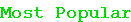
MovieUtilities CMM is a package of four CMM plug-ins which let you manipulate QuickTime movies in many useful ways.
 MovieUtilities requires QuickTime. MovieUtilities requires QuickTime.
QuickPlayer
With QuickPlayer, you can play any QuickTime movie from your Mac's desktop by simply control-clicking its icon in the Finder! QuickPlayer lets you view any kind of QuickTime movie, including static and animated GIFs, MPEGs, playing sounds, viewing 3-D objects and navigating QuickTime VR panoramas and objects.
While a movie is playing, a pop-up menu in the movie controller will let you control various settings, such as whether the movie will loop or if the movie window should close after the movie has played.
ConvertToMovie
ConvertToMovie lets you convert sounds, pictures, MPEG files, MIDI files, karaoke and other files to QuickTime movies.
With QuickTime 2.5, you can convert files of the following types to movies:
AIFF/AIFC, AU, Audio CD tracks, MPEG-1 (with the QuickTime MPEG Extension), WAV, System 7 sounds, 3DMF objects, Photoshop, PICS, QuickDraw Picture (PICT), General MIDI, Karaoke MIDI.
With QuickTime 3, ConvertToMovie also recognizes files of the following types:
AVI, DV, OpenDML, MPEG Layer 2, Sound Designer II, BMP, GIF, JPEG, MacPaint, PNG, QuickTime Image File, SGI, TIFF, Animated GIF, FLC/FLI.
MovieConverter
MovieConverter lets you convert movie tracks to pictures, sounds, MPEG files, MIDI files and more, depending on the kind of movie track.
MovieMerger
MovieMerger lets you merge multiple movie tracks into one single QuickTime movie. You only need to select multiple movies and control-click them, then choose "Merge Movies..." from the contextual menu.
MovieMerger is very useful if you wish to quickly merge a video track with a sound track, for example.
MovieUtilities CMM is shareware $15. If you use the plug-ins, please launch the enclosed Register application or register online. Once you register, you will receive a key to remove the annoying shareware reminder that appears once a day when you use these plug-ins. Thank you very much for your support!
About ImageUtilities CMM

ImageUtilities CMM is a package of two CMM plug-ins which let you view and convert pictures in many useful ways.
ImageConverter
ImageConverter lets you convert pictures of any kind to PICT files or QuickTime image files.
QuickViewer
QuickViewer lets you view any kind of picture just by control-clicking the file's icon and choosing "View Picture" from the contextual menu.
You can view any picture instantly, without having to open it with a specific application!
With QuickTime 2.5, you can view and convert pictures stored in the following formats:
3DMF objects, PICS, QuickDraw Picture (PICT), Photoshop, GIF, JPEG, MacPaint.
With QuickTime 3, you can also view and convert these image file formats:
BMP, PNG, QuickTime Image File, SGI, TIFF, Animated GIF, FLC/FLI, Targa.
In addition to these, any additional file formats are supported through QuickTime-compatible codecs.
If you have the Claris XTND System installed, these plug-ins will use it to view and convert images that cannot be opened by QuickTime!
ImageUtilities CMM is shareware $15. If you use the plug-ins, please launch the enclosed Register application or register online. Once you register, you will receive a key to remove the annoying shareware reminder that appears once a day when you use these plug-ins. Thank you very much for your support!
About Contextual Menu Plug-ins
These are Contextual Menu Manager plug-ins which require Mac OS 8 or later. To install them, just place them in the "Contextual Menu Items" folder in your System Folder, and make sure that the "SOMobjectsTM for Mac OS" library in your Extensions folder is enabled. The Contextual Menu Manager only works on PowerPC machines.
When you control-click a file icon, a pop-up menu appears allowing you to quickly perform useful operations on files.
CMM FAQ
I downloaded and installed the CMMs, but the new commands don't appear. What's up?
You are using version 1.0 of the plug-ins. Please download the latest version, it fixes this problem.
Since when I installed the ImageUtilities plug-ins, my Mac takes a long time to display contextual menus. How come?
The ImageUtilities CMMs rely on QuickTime for detecting whether the selected file can be converted to a picture. This has the advantage that as new picture file formats are supported, the CMMs will recognize them automatically. However, QuickTime takes a long time to perform the operation. We will address this in the next release, by doing the same thing more quickly.
I put the CMMs inside my Contextual Menu Items folder, but somehow they don't load.
Please check that you have the following files in your Extensions Folder inside the System Folder: "SOMobjectsTM for Mac OS" and "Contextual Menu Extension". If you can't find the SOMobjects library, you can download it by clicking here.
When I try to display a GIF file using QuickViewer, the window is empty and my Mac beeps.
You are probably running under QuickTime 2.5 or earlier, and the GIF file is stored in interlaced format. You should install QuickTime 3, which can read interlaced GIFs: earlier versions can only read plain GIFs, so QuickViewer beeps and shows an empty window.
After installing the plug-ins and restarting, my Mac freezes when FileSaver checks my hard disk.
It looks like Norton FileSaver (at least version 3.5.1) is incompatible with the vast majority of CMM plug-ins, not only these. I am investigating the problem; in the meantime, please try using a newer version of FileSaver: maybe they fixed the bug.
I want to install the CMM plug-ins, but I can't find any Contextual Menu Items folder inside my System Folder. What should I do?
Just drag the CMM plug-ins on top of your System Folder icon, and the Finder will ask you if you want them to be placed where they belong. Just click "OK" and a new Contextual Menu Items folder will be created for you.
|
 ImageUtilities CMM and MovieUtilities CMM
ImageUtilities CMM and MovieUtilities CMM